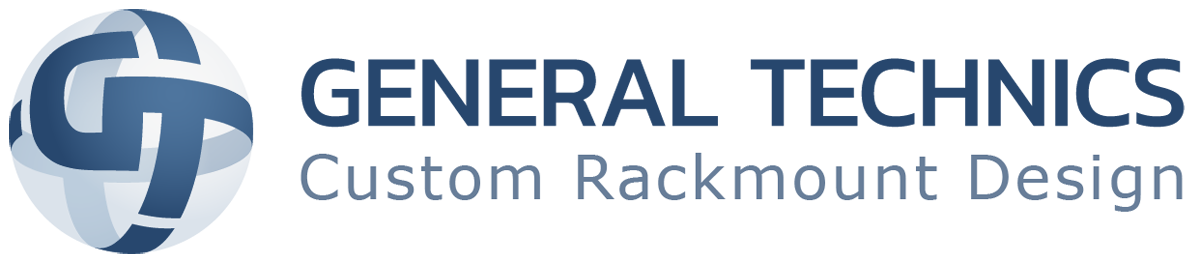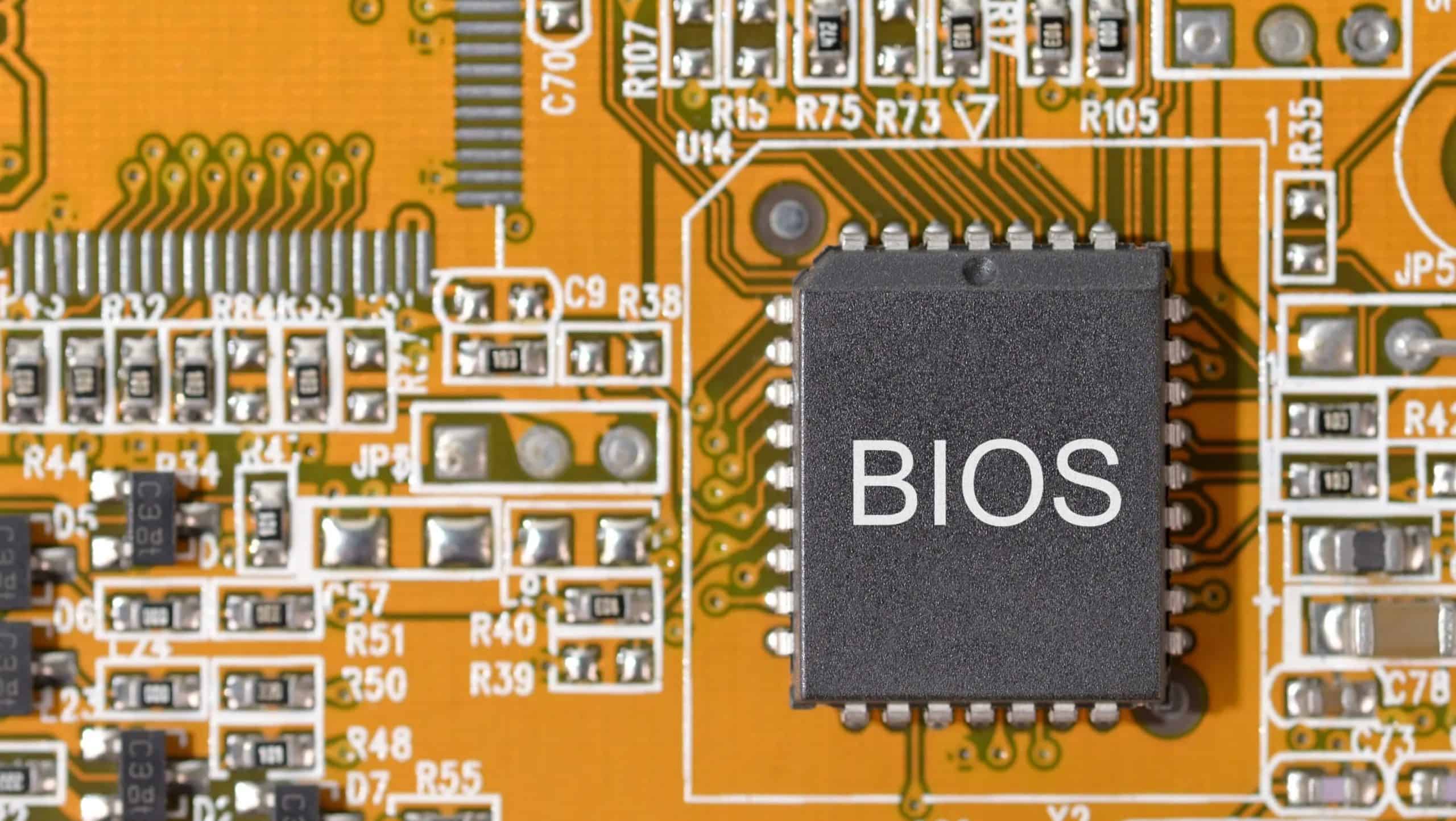Basic Input Output System (BIOS) is a piece of firmware that is embedded into a small chip on a motherboard. When you power on your computer, BIOS is the first software to run, and you usually see it as a brief flash of white text on a black screen. It initializes your system hardware components and prepares your computer to boot. Different BIOS implementations will provide different features, like the ability to overclock processors and control fan speeds.
Can you upgrade/update your BIOS?
Yes, you can. It should be said however, that you should not need to upgraded your BIOS all that often. The process is more complicated than updating a regular windows program and if done incorrectly it can render your motherboard unusable. Losing power during an update or installing an incorrect or untested version could cause lasting harm to your motherboard or possibly “brick” the system. A good point to keep in mind as well is that BIOS updates do not usually introduce new features or increase speed times. As such, installing a new BIOS without reason could lead to your PC having no tangible improvements. In such cases it is not worth the risk to do so. When would the risk be worth it?
When to upgrade/update your BIOS
There are times where you would want to upgrade or update your BIOS. If you are installing new hardware, your BIOS might need to be updated. If you were experiencing bugs, a fresh BIOS update can help clear them. BIOS updates that increase the security of your system may also be worth the risk.
How to upgrade/update your BIOS
Each motherboard manufacturer has its own instructions for updating a BIOS. Some manufacturers offer utilities that can update BIOS directly inside Windows by running an executable file. Contacting the manufacturer will give you step-by-step instructions. For those not wanting to update the BIOS directly from Windows it can also be done via a flash USB drive.
If you are unsure if your BIOS has an update or needs one you can always contact us here at General Technics and we will be delighted to help.