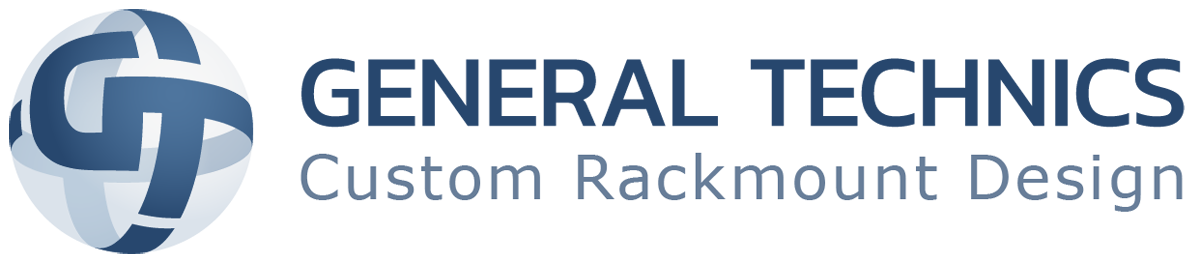PXI cards provide the interfaces for individual instrumentation functions to mount to the chassis. Modular in nature, PXI cards allow the test system to be flexible, adding and reconfiguring the hardware to the base architecture while integrating software that optimizes performance.
Due to the broad spectrum of applications, there are several sizes and variations of cards. Among them are PXI and PXI Express (PXIe). Knowing which type of card you need depends on the application and PXI module specification. The safest way to ensure you select the optimal PXI card for your system is to partner with an industry expert. This partner’s core competency is diagnosing and designing the best system architecture for a given application, saving design and development time and cost by giving you the best solution the first time.
If your team prefers to research the options and choose a solution independently, there are four factors that influence the specification of PXI cards.
BANDWIDTH
Bandwidth is a measure of data transmission rate between two points and is often measured in megabits per second or MB/s. At peak performance, PXI Express can deliver 6 GB/s bandwidth between the controller and the backplane with the lowest latency in the market.
A common misconception, though, is that PXI Express delivers faster system speeds than traditional PXI. Though the transmission speed is faster with PXIe, the system may have features that reduce the overall speed elsewhere in the circuit. This tradeoff means only that PXIe should be used in modules that transmit large amounts of data.
BIOS
Configuring the selected PXI card is essential for hardware initialization. BIOS firmware initializes the system during the booting process and aims to minimize startup time. Software engineers should configure the PXI card for compatibility mode so that the BIOS software would not need to allocate resources for start-up. How the card is configured is a critical input to ensure efficient resource allocation by the BIOS software.
CPU PERFORMANCE
The overall performance of the CPU is dependent on the PXI card type. The PXI card extends the number of applications the system runs but uses computing power to operate them. It is essential to balance the price of running multiple applications with the cost of computational speed. Bringing in an expert partner who can navigate this balance is a smart way to ensure your system operates at peak efficiency.
MOTHERBOARD SPACE/CONNECTIONS
Motherboard operation is another consideration for the interaction of the PXI cards with the system. The available slots and surface area on the selected motherboard dictates system architecture. After system designers determine the number of external components, they should check, test, and verify the compatibility of the root BUS with the motherboard to ensure the set of components is sufficient for the application. Using MXI express can enable remote control of the PXI chassis, facilitating the check-test-verify cycles to determine compatibility.
TAKEAWAY
Considerations in bandwidth, BIOS, CPU performance and motherboard space/connections guide the type of PXI cards, as well as system design choices that impact performance. While these tips are a great start, working with an expert familiar with the best brands, innovative approaches, and expertise to design your customized system is the safest investment you can make.